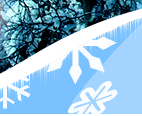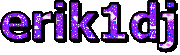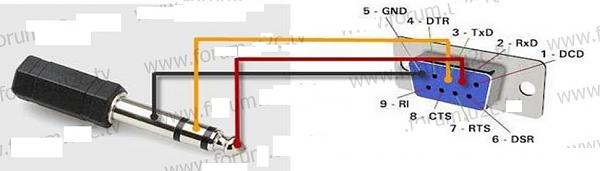1 2 Oldal
OCTAGON SF8008 4K UHD DVB-S2X

8K UHD Test Stream to PC - Octagon SF8008 4K UHD
Link
http://openeight.de/index.php?open=sf8008
https://www.octagon-germany.eu/produkte/digital-receiver/hdtv-receiver/satellit-dvb-s2/sf8008/
https://octagon-forum.eu/forums/octagon-sf8008-4k-uhd-linux-e2.106/
https://www.facebook.com/octagongermany/
https://github.com/oe-alliance/oe-alliance-core/tree/4.2/meta-brands/meta-octagon
http://www.sat-universe.com/forumdisplay.php?f=578
OpenATV microSD-t inicializálni Sárga gomb "ekkor formázza le és darabolja"
openatv-6.4-sf8008-20200621_recovery_emmc - Recovery Menu V1.0-06/01/2020
Subssupport / 2
Cooltvguide / 2
old All
Bootlogo
Download Original Octagon Bootlogo Warning!!! Only old multiboot image, Before 04/17/2020

Bootlogo Creator xorion BootLogoMatik Full-HD
Bootlogo Generator mvi 1280x720
/media/usb/XPicons/picon
/usr/share/enigma2/XPicons/picon/
/usr/share/enigma2/picon/
/media/usb/picon/
/media/hdd/picon/
2. vymaz cely dir .../picon_50x30 a jeho obsah
3. hard restart
4. skus znova
SF8008 Full Recovery mit Hitool
Enigma TV IPTV Generator v1.0.0.3 m3u ból Kedvenc Listába
Enigma-TV Server (v2.0.0.6) TV-t nézni
PYO Editor / PYO_DIS visszatölteni PY
Terminal /cmd
cat/proc/cpuinfo
Astra-sm ,SlonikMod Install
opkg update
opkg upgrade
opkg install astra-sm
reboot
Oscam Info
Configurations Information
Stream Relay
Stream Relay config
Stream Relay is software descrambling through internal streaming. It can be used for watching PowerVu channels (on old receivers not supporting the extended cw),
or for channels using other unconventional encryption systems like Compel or Rosscrypt1.
Enabling Stream Relay
To enable the Stream Relay you have to:
Select 1 - enabled in the Config -> Stream Relay -> Mode option.
Set the proper Caid for the channels you want to enable the Stream Relay for.
For PowerVu channels, caid is 0E00. Compel channels don't have an actual caid, so the OSCam-Emu's free-to-air FFFE caid is used. For Rosscrypt1 channels the caid is A101. Multiple caid values, separated with commas are accepted. For example, setting caid to 0E00,FFFE will enable the Stream Relay for PowerVu and Compel channels.
oscam.conf
[streamrelay]
stream_relay_ctab = FFFE,A101
Creating a modified channel list
Stream Relay needs a modified channel list. First step is to get the streaming url for the channel you want to watch:
Go to the OpenWebif and click on the "Stream" button for the channel you want to add.
Download and save the .m3u file.
Open the .m3u file with a text editor and get the stream link. It looks like this: http://stb:8001/1:0:19:0123:3EF:1:C00000:0:0:0:
Replace the port (8001) with the relay port (default: 17999) and the host name ("stb") with 127.0.0.1. It should look like this: http://127.0.0.1:17999/1:0:19:0123:3EF:1:C00000:0:0:0:
After preparing the new stream link, you need to create a new channel in your user bouquet and add the url. For example, when using DreamBoxEdit, this can be done like this:
Go to the list in the middle "Bouquet details".
Right click and select "IPTV and other streaming services" and then select "Add".
Select "DVB/TS" as the service type.
Write a name for the channel and add the new stream link as URL you prepared above.
Set Service Type to "1" (SD) or "25" (HD) and enter the Service ID of the original channel. You can find it in the left list ("Services") or through the WebIf.
Do NOT use the correct Transponder ID/Network ID/Namespace for the stream link. Instead, use dummy values like Transponder ID: "11", Network ID: "22" and Namespace: "33".
Repeat these steps for every channel you want to watch via the Stream Relay.
userbouquet.emu__tv_.tv
#SERVICE 1:0:1:D2:2:55:300000:0:0:0:
#SERVICE 1:0:1:D2:B:16:21:0:0:0:http%3a//127.0.0.1%3a17999/1%3a0%3a1%3aD2%3a2%3a55%3a300000%3a0%3a0%3a0%3a:ATG EU BSS StreamRelay
#DESCRIPTION ATG EU BSS StreamRelay
#SERVICE 1:0:1:104:2:55:300000:0:0:0:
#SERVICE 1:0:1:104:B:16:21:0:0:0:http%3a//127.0.0.1%3a17999/1%3a0%3a1%3a104%3a2%3a55%3a300000%3a0%3a0%3a0%3a:K75 International StreamRelay
#DESCRIPTION K75 International StreamRelay
K75 International
Sid: 260 (0104)
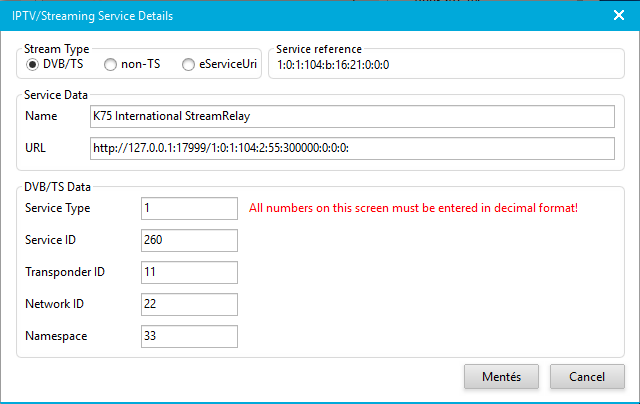
Terminal /cmd
Astra-sm ,SlonikMod Install
opkg update
opkg upgrade
opkg install astra-sm
reboot
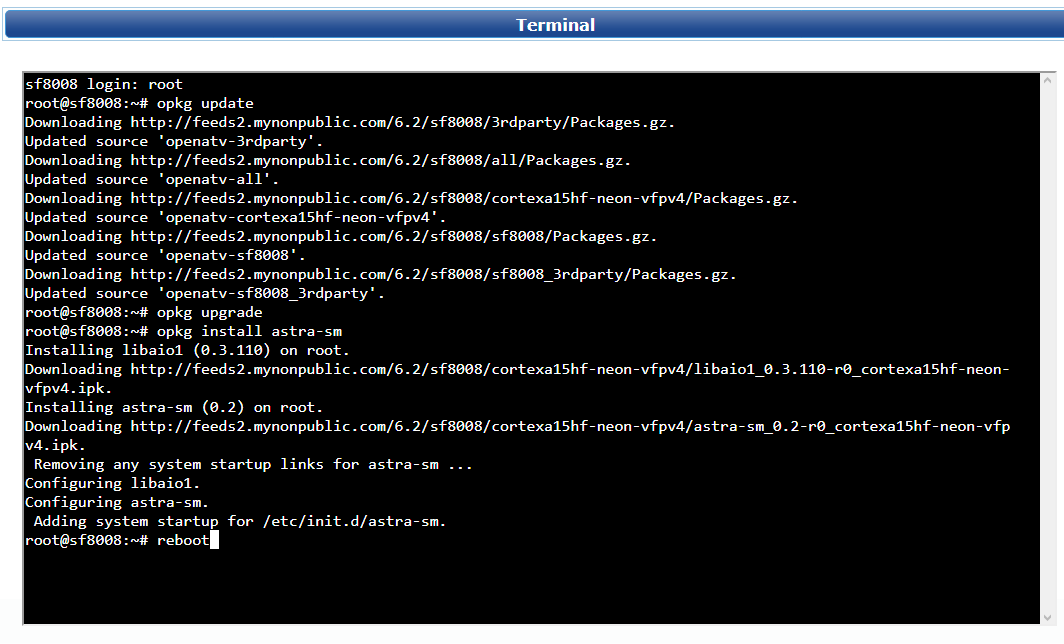
Astra-SM Mod Test
OpenATV Test OK
PKT Hyperion Test OK
DVB-TS Transport Stream
ISDB-T / Sat - Abertis 30W StreamRelay
Download Csatornalista Abertis DTT 30W és 4.8E Zeonbud T2-MI StreamRelay Saját
Download astra.conf / Abertis scripts - Saját
etc/astra/scripts/abertis - Attribútum 755-re tenni
etc/astra/astra.conf
etc/enigma2/lamedb
etc/enigma2/Bouquets
etc/init.d/astra-sm
usr/bin/astra
usr/bin/t2mi_decap
Csatlista infó
c:1219ca hogy hang is legyen HD nál HE-ACC
c:050001 HD is menjen
c :2600 hogy biss is legyen
Sid: 3306 (0cea)
Onid: 70 (0046)
Tsid: 14 (000e)
1_0_19_ CEA _E_ 46_ E080000_0_0_0
SID TID NID Névtér
1_0_1_957_327B_3277_6400000_0_0_0.png
1 = reftype, fixed
0 = flags, fixed
1 = servicetype (1=tv)
957 = SID
327B = transponder id
3277 = network id
6400000 = namespace (orbital position 1600 --> 640 hex)
0 = parent SID
0 = parent transponder id
0 = unused_
Octagon SX88 H.265
--> Default PIN: 0000
--> Master PIN: 0088
Octagon sx88plus
- Menu - Firmware Update: PIN 0000
Menü - Einstellungen: PIN 6363 --> CAS Setting (unten - bottom)
Menu - Settings: PIN 6363 --> CAS Setting (Bottom)
FTP aktivieren: Menü - Einstellungen - Sonstige Einstellungen: FTP Server EIN (ON)
FTP enable: Menu - Settings - Misc settings : FTP Server ON
FTP login: root , PW: sky1122
Webif (Web Interface) browser: IP 192.168...
Fast key Editor: TV Mode - Press 0000 Pin. (Biss, Power Vu)
Telnet (Puty): Login: root, Password: sky1122
cccam config import USB: use CCCAM.iks file
Stalker URL Password: 6969
WebTV Password: RED Button (Rote Taste) - +18 - Exit and WebTV again
Kindersicherung PIN 0000, Master Passwort 0088
IPTV OTT Modus: System Information - PIN 9090
S2 + IP Modus: System Information - PIN 9090
Menu - System - OSD Settings - OK: 1234
Format .jpg , Size 1280x720 Pixel, Max. 600KB
1 2 Oldal